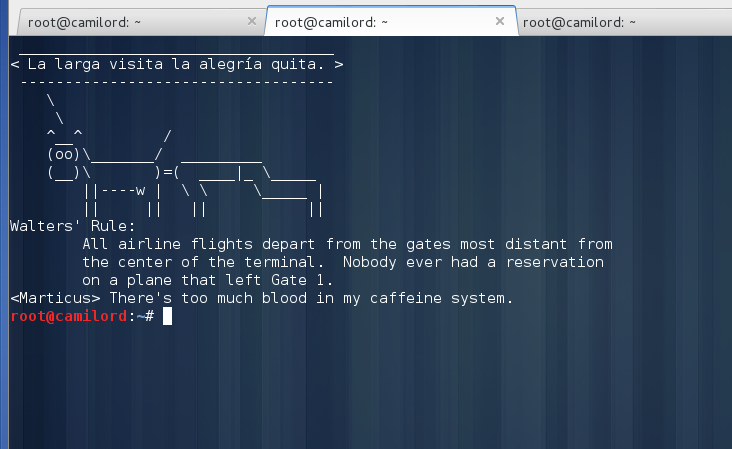C3rd
HowTo: Fortune & Cowsay
Posted: 2 Apr 2014, 20:59pm - WednesdayWhile working, I envy the terminal of my workmate, Roland Heymanns, showing a cow with quotes. So I install my own too. OS: Kali Linux (Debian) How to install:
root@mojo:~# apt-get install -y fortune cowsayThen add the commands to your PATH
root@mojo:~# cd ~ root@mojo:~# nano .profileor
root@mojo:~# cd ~ root@mojo:~# nano .bash_profileAdd the following to the end of the file (be sure its the right path for fortune and cowsay):
PATH=$PATH:/usr/games export PATHSave and exit. Next edit your .bashrc
root@mojo:~# cd ~ root@mojo:~# nano .bashrcAdd the the following lines to the end of the file...
fortune | cowsay -dor if you don't want to set the PATH, simply edit your .bashrc and at the end of the file, add this line:
/usr/games/fortune | /usr/games/cowsay -dThat's it... log off and log in again. Open your terminal, you'll have your cow greetings. In case you get an error like you cant locate fortune or fortune-mod or cowsay (most likely you will encounter this if you install your OS offline), update your source.list.
root@mojo: ~# nano /etc/apt/source.listthen replace the source with the following:
## Regular repositories deb http://http.kali.org/kali kali main non-free contrib deb http://security.kali.org/kali-security kali/updates main contrib non-free ## Source repositories deb-src http://http.kali.org/kali kali main non-free contrib deb-src http://security.kali.org/kali-security kali/updates main contrib non-freethen do the update and upgrade...
apt-get clean apt-get update apt-get upgradeI think that would solve the problem...